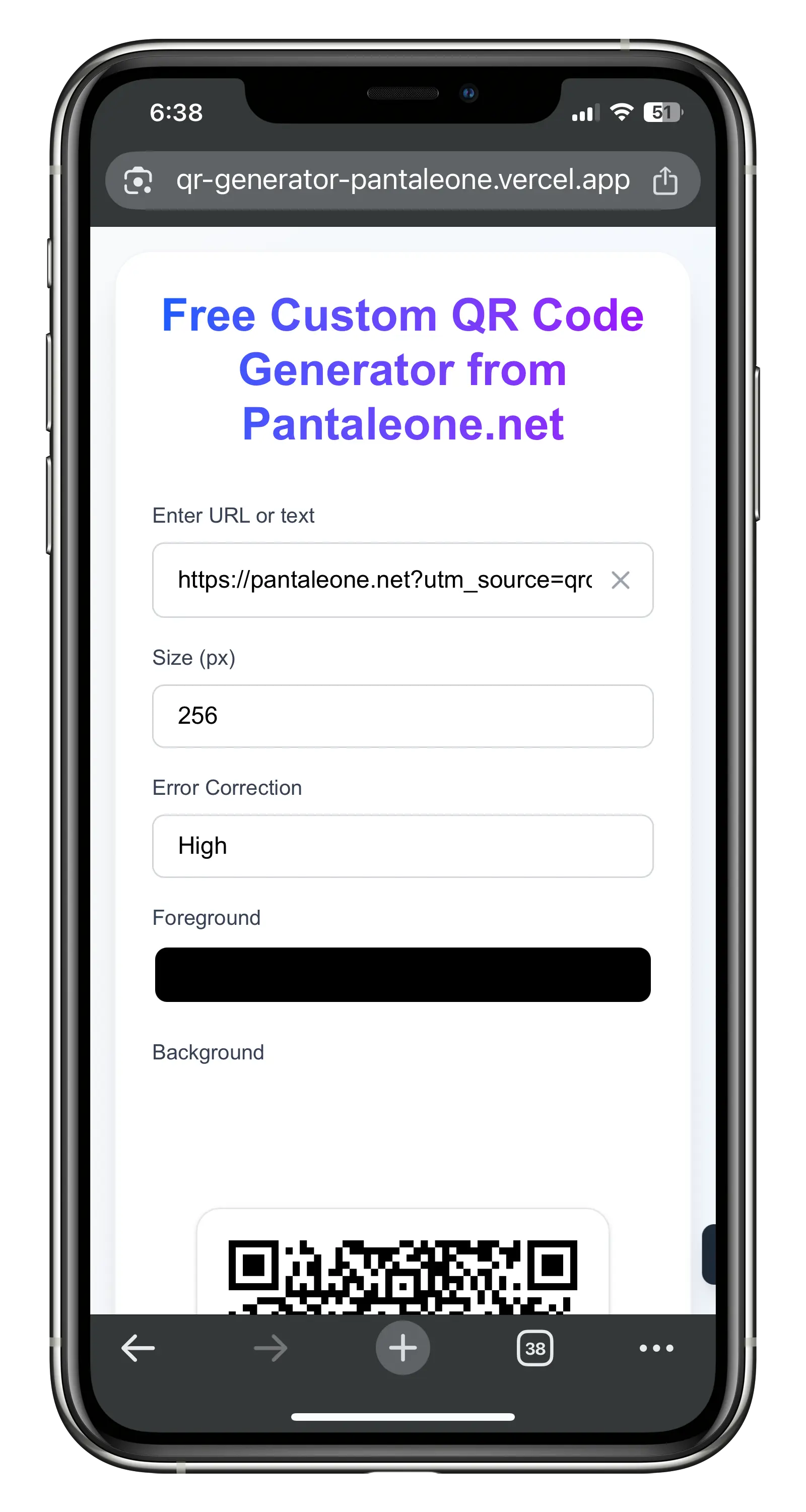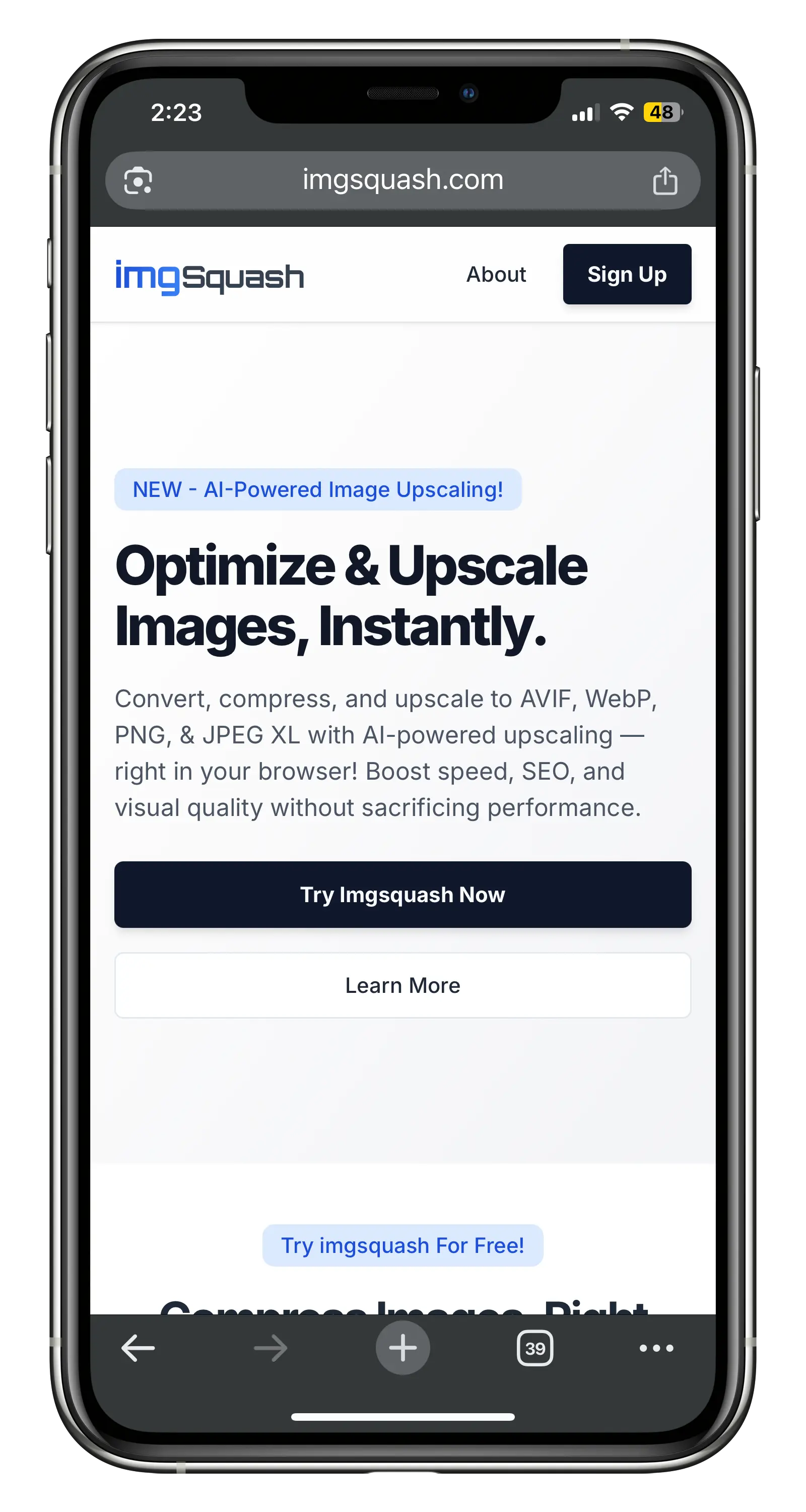Giving Your AI Agency with the Model Context Protocol
An AI model in isolation is like a brain in a jar—powerful, but unable to act. To build true AI agents that can interact with the world, we need a secure bridge to external data and tools. The Model Context Protocol (MCP) provides that architectural foundation. This is how you give your AI hands.
What is an MCP Server?
An MCP server is a gateway that implements the Model Context Protocol (MCP), an open standard from Anthropic for connecting AI models to external systems. It acts as a secure middleman, allowing an AI agent to access the tools and data it needs in a controlled way. For any serious builder, this is the proper way to extend an AI's capabilities.
Key Architectural Aspects of MCP
1. Resources vs. Tools: Perception vs. Action
MCP makes a critical distinction between two types of capabilities:
- Resources: These are for read-only perception. They let the AI see information, like listing files or reading a document, without changing anything.
- Tools: These are for actions that have side effects. They let the AI do things, like writing a file or calling an API.
This deliberate separation is the core of safe, agentic design. You grant capabilities with precision.
2. Security as the Bedrock
Security isn't an afterthought in MCP; it's the foundation.
- Strict Scopes: You can lock down access to specific directories or functions, preventing the AI from straying into unauthorized territory.
- Secure Handshake: The AI and server explicitly negotiate capabilities at the start of a session. No surprises.
- Authorization by Design: The protocol is built to support user consent for any sensitive actions.
In my view, this security-first approach is the only sane way to build powerful agents.
3. The Python SDK: Fast Implementation
The official MCP Python SDK makes it incredibly simple to get started. With a pip install and a few decorators (@mcp.resource, @mcp.tool), you can have a server running in minutes. The low barrier to entry means any builder can start architecting enterprise-grade agents.
4. Blueprint: A File System Agent
Talk is cheap. Here’s a code blueprint for an MCP server that gives an AI agent sandboxed access to a file system.
from mcp.server.fastmcp import FastMCP
import os
# Define the sandbox. The AI can never leave this directory.
BASE_PATH = "/home/user/documents"
mcp = FastMCP("FileSystemServer")
# A RESOURCE: Let the AI list files (read-only perception)
@mcp.resource("file://{path}/")
def list_files(path: str) -> list[str]:
full_path = os.path.join(BASE_PATH, path)
# Security check: Ensure the path is within the sandbox.
if not full_path.startswith(BASE_PATH):
raise ValueError("Path not allowed")
return [f for f in os.listdir(full_path) if os.path.isfile(os.path.join(full_path, f))]
# A RESOURCE: Let the AI read a file's content (read-only perception)
@mcp.resource("file://{path}")
def read_file(path: str) -> str:
full_path = os.path.join(BASE_PATH, path)
if not full_path.startswith(BASE_PATH):
raise ValueError("Path not allowed")
with open(full_path, "r") as f:
return f.read()
# A TOOL: Let the AI write a file (action with side effects)
@mcp.tool()
def write_file(path: str, content: str) -> None:
full_path = os.path.join(BASE_PATH, path)
if not full_path.startswith(BASE_PATH):
raise ValueError("Path not allowed")
with open(full_path, "w") as f:
f.write(content)
```
This is the power of MCP: secure, simple, and designed for building agents that can actually *do* things.